w2toolbar.tooltip
更新日: 2018-09-07
ツールバーアイテムのツールチップを定義します。
String, default = 'top'デフォルトでは、ツールチップはボタンの上側に表示します。 .tooltipプロパティを指定すると、別の位置に表示することができます。 指定可能な値はtop、bottom、left、rightです。 このプロパティを指定するには、 ツールバーアイテムの.tooltipを設定する必要があります。 このプロパティはオブジェクト作成時に定義することができます。
$('#toolbar').w2toolbar({
name: 'toolbar',
tooltip: 'bottom',
items: [
{ type: 'check', id: 'item1', text: 'Check', img: 'icon-page', checked: true,
tooltip: 'Check button'
},
{ type: 'radio', id: 'item3', group: '1', text: 'Radio 1', img: 'icon-add',
tooltip: 'Check button'
},
{ type: 'radio', id: 'item4', group: '1', text: 'Radio 2', img: 'icon-add',
tooltip: function (item) { return item.id; }
}
]
});または、ランタイム時に定義することもできます。
w2ui['toolbar'].tooltip = 'top';ツールチップはマウスオーバーで表示されるため、w2utils.refresh()メソッドは不要です。
デモ
ボタンにマウスオーバーすると、ツールチップを表示します。
JavaScript
$('#toolbar').w2toolbar({
name: 'mytoolbar',
tooltip: 'bottom',
items: [
{ type: 'check', id: 'item1', text: 'Check', img: 'icon-page', checked: true,
tooltip: 'チェックボタン'
},
{ type: 'radio', id: 'item3', group: '1', text: 'Radio 1', img: 'icon-add',
tooltip: 'ラジオボタン'
},
{ type: 'radio', id: 'item4', group: '1', text: 'Radio 2', img: 'icon-add',
tooltip: function (item) { return item.id; }
}
]
});
© 2017. 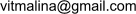 .
.
Code licensed under theMIT License. Documentation licensed underCC BY 3.0.
このコンテンツはvitmalinaによるw2ui.toolbarドキュメントを翻訳/改変したものです。