w2toolbar.insert
更新日: 2018-09-07
insert(before, items)
beforeで指定したidのアイテムの前(左側)にアイテムを追加します。 戻り値はundefinedです。
- before: string
- この
idのアイテムの前(左側)に追加します。 - items: object, array
- 追加するアイテム。
説明
id=beforeの前にアイテムを追加します。 beforeがnullの場合、ツールバーの末尾(右端)に追加します。 第2引数のitemsは、オブジェクトまたは、オブジェクトの配列を指定します。 単一のオブジェクトの場合、.items配列に追加するアイテムを表します。 オブジェクト配列の場合、配列の各要素は別々のアイテム要素として扱います。
ツールバーが以下のように定義されている場合、
$('#toolbar').w2toolbar({
name : 'toolbar',
items : [
{ type: 'check', id: 'item1', text: 'Check', img: 'icon-page', checked: true },
{ type: 'radio', id: 'item3', group: '1', text: 'Radio 1', img: 'icon-add' },
{ type: 'radio', id: 'item4', group: '1', text: 'Radio 2', img: 'icon-add' }
]
});以下のようにアイテムを追加することができます。
w2ui['toolbar'].insert('item3', { type: 'check', id: 'item31', text: 'Check 2', img: 'icon-page' });
// または
w2ui['toolbar'].insert('item3', [
{ type: 'radio', id: 'item5', group: '1', text: 'Radio 5', img: 'icon-add' },
{ type: 'radio', id: 'item6', group: '1', text: 'Radio 6', img: 'icon-add' },
{ type: 'radio', id: 'item7', group: '1', text: 'Radio 7', img: 'icon-add' }
]);デモ
ボタンをクリックすると、'check2'の前に新しいアイテムが追加されます。
JavaScript
$('#toolbar').w2toolbar({
name : 'mytoolbar',
items : [
{ type: 'check', id: 'item1', text: 'check' },
{ type: 'check', id: 'item2', text: 'check' },
{ type: 'check', id: 'item3', text: 'check' },
],
});
$('#get-result').on('click', function(){
w2ui['mytoolbar'].insert('item2', [
{ type: 'radio', id: 'item5', group: '1', text: 'Radio 1', img: 'icon-add' },
{ type: 'radio', id: 'item6', group: '1', text: 'Radio 2', img: 'icon-add' },
]);
});HTML
<button id="get-result">実行</button>
<div id="toolbar"></div>© 2017. 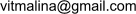 .
.
Code licensed under theMIT License. Documentation licensed underCC BY 3.0.
このコンテンツはvitmalinaによるw2ui.toolbarドキュメントを翻訳/改変したものです。